Maximizing Audio Quality with DJI Mic Mini Wireless Mic

BUY NOW
Maximizing Audio Quality with DJI Mic Mini Wireless Mic: A Comprehensive Guide
The DJI Mic Mini Wireless Microphone System has increasingly become the go-to choice for content creators looking for a reliable and portable audio solution. This high-quality, compact wireless microphone system is specifically designed to improve audio recording quality while remaining intuitive and easy to use for both amateurs and professionals. Understanding the features, setup, and best practices for using the DJI Mic Mini can greatly enhance your recording experience.
Key Features of DJI Mic Mini Wireless Mic
The DJI Mic Mini is packed with features that make it a standout in the competitive market of wireless audio systems. With its ultra-lightweight design, long battery life, and superior sound quality, it is engineered to meet the demands of a wide range of audio recording scenarios.
Setting Up the DJI Mic Mini for Optimal Performance
- Compact Design: The DJI Mic Mini is remarkably small and lightweight, making it ideal for on-the-go shooting. Its portability does not compromise its performance, enabling users to record high-quality audio anywhere.
- Extended Battery Life: It offers up to 5.5 hours of battery life on a single charge, and the charging case can provide additional charges, extending its use throughout the day without the need for frequent recharging.
- Seamless Connectivity: This microphone system uses a reliable 2.4 GHz transmission technology to deliver a stable connection up to a range of 250 meters, ensuring crisp audio even at long distances from the camera.
- High-Quality Sound Capture: The DJI Mic Mini captures sound at a high resolution, featuring noise reduction capabilities that help maintain clarity and reduce background noise, thus enhancing the overall audio quality.
BUY NOW

Proper setup of the DJI Mic Mini is essential for maximizing its performance. Users should first ensure that all components are fully charged before use. Pairing the microphone with the receiver is straightforward; simply turn on both devices and they will connect automatically. For the best audio quality, attach the microphone close to the source of sound, preferably around six to twelve inches from the speaker’s mouth.
Advanced Settings and Adjustments
The DJI Mic Mini allows users to tweak settings to suit specific recording needs. It includes adjustable gain control, which helps in managing the input level of the microphone. This is particularly useful in loud environments or when dealing with soft spoken subjects. Additionally, the mute function can be handy in scenarios where unwanted noise needs to be blocked momentarily during recording.
Accessories and Enhancements
To further enhance the functionality of the DJI Mic Mini, several accessories can be used:
- Windshields: Essential for recording outdoors, windshields reduce wind noise and avoid unwanted audio disturbances.
- Lavalier Microphone: For more discreet usage, the lavalier mic can be clipped onto the clothing of the subject, offering freedom of movement without sacrificing audio quality.
- Extension Cables: These are useful when the subject is stationary, and the camera needs to move around or capture from various angles.
BUY NOW
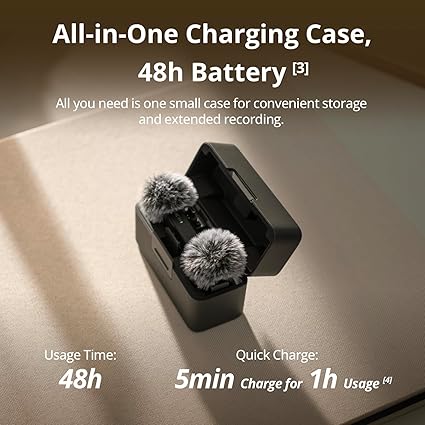
Best Practices for Recording with DJI Mic Mini
Utilizing the DJI Mic Mini effectively requires adherence to certain best practices. Firstly, always conduct a brief test recording before the actual session to ensure everything is set up correctly and functioning as expected. Keep the microphone away from any potential interference sources like mobile phones and metal objects which can affect wireless performance. Furthermore, be mindful of the environment and adjust your setup accordingly to minimize echo and reverb, especially in large empty spaces.